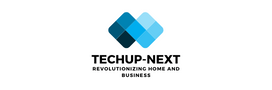Browser Optimization is a must because We have seen that certain websites are not correctly displayed on specific browsers, leading us to believe that the website is broken. However, the page loads well when you visit it in a different browser. That explains how other browsers interpret the information differently. Thus, your project might be zooming to failure if you’re developing a website and don’t test it across all major browsers and platforms. This quick guide will help you understand browser tests, why you need them, and how to test browser compatibility and optimization.
In this article:
- What is Browser Testing?
- Importance of Cross-Browser Testing
- How to Select Browsers for Testing
- Checklist for Cross-Browser Testing
- How to Perform Cross-Browser Testing?
- Manual Cross Browser Testing:
- Automated Cross Browser Testing:
- Cross-Browser Testing Tools
- Here’s why you should use automated testing tools:
- Here are some of the recommended testing tools:
- 3 Tips for Successful Cross-Browser Testing
- Good Framework
- Browser Matrix
- Code Validation
How to do Browser Optimization?
- Maintain the tabs
- Eliminate unnecessary extensions
- Clear cache and cookies
In The End
What is Browser Testing? For Browser Optimization

Cross Browser Testing, also known as browser testing, is a type of non-functional testing. You test and analyze your website design or application’s appearance and behavior across several browsers (Google Chrome, Opera, Firefox, etc.)
The main aim of this testing is to ensure that the website or application performs with uniformity when accessed through different;
- Devices – smartphone, laptop, desktop, tablet, etc.
- Browsers – popular browsers like Opera, Safari, Chrome, Edge, Firefox, etc.
- Operating Sytems – macOS, iOS, Windows, Android, etc.
- Assistive Tools – text-to-speech systems using OCR, braille displays, etc., for differently abled users.
Testing thoroughly across all these combinations will help you ensure a high-quality user experience to your users.
Importance of Cross-Browser Testing
Every time you develop a new website or online application, you should ensure that it works with all popular browsers because every browser interprets the codes differently. Find out what is GTE Technology
Moreover, the installed plugins and add-ons may change how the browser behaves. The plugins and add-ons may create problems while loading pages in some browsers. Some plugins may break some functions on specific browsers.
Cross-browser testing accomplishes this by discovering bugs and other issues before launch, allowing you to fix them immediately. It entails looking at more than just how a website looks; it also involves seeing how it performs in different scenarios.
How to Select Browsers for Testing
It depends on your target audience, including their preferred browser optimization, how well-known that browser is locally, etc. Whatever approach you choose, cross-browser testing should always aim to ensure that your website or web application functions consistently across all conceivable browser-OS-Device combinations. Find out the Best UCaaS Providers & Features.
Cross-browser testing, however, becomes difficult for developers to choose specific browsers to test because there are so many possibilities accessible. Focusing your testing efforts on increasing the reach of your website inside your target market is a more practical objective.
Here are two ways of selecting the Browsers:
1. Popularity: For example, select the top 2 OS as Android and iOS. Now, set the 10 most widely used or popular browsers in the market. Choosing the widely liked browsers is an element of the marketing plan to capture the target market share.
2. Considering analysis: You may determine the browser, device, and operating system your users use to access your website based on the user traffic often measured by analytics solutions like Google Analytics, Adobe Analytics, SEMRush, etc.
Based on this information, the marketing and business teams pick the browsers they will need to test with to achieve the organization’s objectives.
Checklist for Cross-Browser Testing
Before beginning cross-browser testing, make sure the following conditions are met:
● Make a plan for cross-browser testing, including the operating systems, devices, and browsers used (and their versions).
● Define the testing’s scope, including how much will be tested, when it will be completed, and the scope’s functionality coverage.
● Pick the best tool from the list of cross-browser automation testing tools available.
How to Perform Cross-Browser Testing? For Browser Optimization
By now, you must be familiar with the idea of cross-browser testing, and you can finally conduct a test now that you’ve taken care of the necessities. Here is a brief explanation of each step:
1. Create a testing checklist
Making a cross-browser testing checklist with a list of features and elements needed to make the browser optimization work in each browser is a good start. All the tasks that you anticipate your website to do for browsers should be included on the checklist.
2. Create a baseline
After putting everything in place, test the website by running all the design and functionality tests. Then, confirm the defined features on your primary browser first, usually Chrome.
This will help you understand how the website was meant to appear and function initially.
3. Select the browsers Optimization for testing
As explained in the section above, choose the browser and operating system combinations to test, depending on their popularity and site traffic statistics.
4. Testing: Manual Vs. Automated
Cross-Browser Testing can be performed manually or automated.
Manual Cross Browser Optimization Testing:
In manual testing, human testers must systematically perform test scenarios. Manual testers typically carry out exploratory testing; wherein human indulgence is valued more in identifying the UX pain spots of the user when using the website.
Also, they must install several browsers and operating systems on various computers and mobile devices to test a website manually.
The identical test cases must then be manually executed in each chosen environment. For testers, this takes time and is taxing. It can take anywhere from a few hours to many weeks to finish, depending on the website and scenarios that need to be tested.
As a result, testing takes a lot of time overall. Additionally, manually testing in such a wide variety of environment combinations is not a viable solution. To read our article on why Shipping Industry Is Lagging Behind on Embracing AI
Automated Cross Browser Testing:
In automated cross-browser testing, interactions are repeatedly mechanized using code on various browsers.
A test scenario can be run as many times as necessary using a single test script created by skilled QAs utilizing automation tools. Bugs are simpler to find and fix when they are reported with precision.
Automated cross-browser testing is crucial for practically all enterprises that want their application to run consistently on all supported devices.
5. Infrastructure
Additionally, you would require a solid infrastructure foundation and choose many devices to test. To test the web application on several browsers, you can use simulators or natural computer systems, which may not be scalable for some enterprises due to the significant investment required.
A cloud-based testing platform is advised because it allows you to perform tests remotely on various devices and browsers at a lesser cost than building up and maintaining an inside browser lab.
6. Tools for cross-browser compatibility testing are available, making handling the tasks mentioned above simple. You may test your website on many browsers using various free cross-browser testing tools that are readily available online.
Even while they save time and effort, we still need to acknowledge that only the human intellect is capable of fully capturing the human ability to detect faults. Additionally, collaborating on tools encourages a cross-functional working environment and enables teams to find and correct mistakes.
Cross-Browser Testing Tools
Cross-browser testing is a tedious and time-consuming process that every developer should be familiar with when developing any web application. Various automated tools can help speed up this process and hopefully continue to reduce the time each test takes; it will never completely disappear.
Here’s why you should use automated testing tools:
1. It is possible to test in thousands of virtual test environments.
2. To speed up testing, test cases can be executed concurrently.
3. These tools offer integration for CI/CD.
4. Test reports include screenshots and logs.
5. Real-time testing is possible on devices with various settings, browsers, and resolutions.
Here are some of the recommended testing tools: For Browser Optimization
1. Lambda Test
Lambda Test lets you test your website on over 3000 Browsers & Operating Systems.
With the help of LambdaTest, you can quickly do cross-browser compatibility testing on your web app or website. You can run automated Selenium scripts on LambdaTest’s scalable cloud grid or even conduct live interactive testing in actual browser settings.
2. Browser Stack Live
Browser Stack Live is a tool for testing browsers and mobile applications. It is one of the thorough browser compatibility tests where you can test your website on over 2000 different browsers.
Utilizing their cloud infrastructure, you can test your website on existing iOS and Android smartphones. Additionally, this application is helpful for testing websites on actual mobile devices and various operating systems.
3. QA Wolf
QA Wolf is a secret treasure with little name recognition at the moment. This testing tool makes ease of use a priority and allows creating end-to-end tests quick, easy, and powerful enough for everyone on your team to participate.
What distinguishes QA Wolf and secures its place in our list is its code-generating engine. As you visit a website, the clear JavaScript test code generated by QA Wolf makes it simple for anyone to build and maintain reliable tests. Developers can readily make changes to the test code to accommodate more complicated procedures.
3 Tips for a Successful Cross-Browser Test
1. Good Framework
Choosing a solid structure and constructing your website on it is an excellent place to start when developing a website. The majority of frameworks are free to use, and they come with several benefits. An established cross-browser optimized framework will automatically produce responsive elements without any coding on the developer’s part.
Frameworks are created so that the developer needs to worry about the features and not as much about potential cross-browser compatibility problems.
2. Browser Matrix
The practice of listing the browsers and versions for which you are designing the website is known as a “browser matrix.” Even if they are in use, it is almost hard to satisfy every browser and variant.
This can be explained simply by the fact that browsers gradually accept and reject different CSS and JS properties when browsers update. Although gradual in nature, this procedure does occur frequently. You must pick which browsers and which range of versions to target for this.
Consider your target audience when you finalize your browser matrix. Your browser matrix should also be updated because the general public updates their browsers frequently in the background.
3. Code Validation
Code validation is confirming that the code you have developed complies with the W3C standards.
A verified and properly structured website will not only make it compatible with browsers but also bring with it a lot more freebies. Some include enhanced search engine optimization for increased website traffic, simple upkeep, etc.
You can use online validator tools to evaluate your code to ensure that the website is cross-browser compliant. Text editors can also indicate code that is incompatible with standards using certain functionalities.
How to do Browser Optimization?
Here are three simple tips for doing Browser Optimization.
1. Maintain the tabs
You may speed up your browser experience in several ways besides just removing background trash. You can explore more quickly by better organizing your open tabs. Your browser will operate more slowly the more tabs you have available (though apps are always getting better at managing these demands, so keep them up to date).
A few carefully chosen browser plugins can also aid the management of tabs. Extensions like these are beneficial, even though you should only add as few add-ons to your browser as feasible.
For instance, Max Tabs for Firefox imposes a strict restriction on the number of tabs you can actually have open at once; once you’ve reached it, you must decide which of your current tabs you can close before adding a new one.
2. Eliminate unnecessary extensions
Having too many plugins and extensions on your browser might make it run slowly. They consume system resources and may even result in crashes and problems.
Although extensions aren’t always terrible and can bring beneficial capabilities to your browser, it’s a good idea to periodically perform an extension audit and get rid of any that you no longer use, recognize, or aren’t really in need of.
In most browsers, which provide an accessible display for the extension menu, the procedure is simple enough. Extensions can be found in Chrome under More Tools on the main menu, Firefox under Add-ons, Microsoft Edge, and Opera under Extensions. Although extensions are less widespread in Safari, you may still discover them, thereby selecting Preferences and Extensions from the menu.
3. Clear cache and cookies
Your browser should manage the cache on its own, although it can accumulate and occasionally create issues. Wipe the slate clean every few months to maintain browsing speed.
Most browsers allow you to erase cookies at the same time you clear your cache. Most of the time, cookies are helpful and safe, but a routine purge will swiftly remove any unnecessary ones.
Choose Clear browsing data under Settings in Chrome. You may locate the setting in Firefox Preferences under Privacy & Security and Clear Data. Open Settings in Opera, select Privacy & Security, and then click Clear browsing data. Open Privacy and Services in Microsoft Edge’s Settings menu, then select What to Clear.
Safari involves a little more work: Open Preferences in Safari, select Advanced, and check the box next to the Show Develop menu in the menu bar. Then select Empty Caches from the Develop menu after opening it. Safari cookies can be deleted under Privacy & Preferences > Manage Website Data.
In The End
Now that we know how important cross-browser testing is from the perspective of quality assurance and the creation of contemporary web applications. It aids in comprehending the requirement to ensure that the website’s elements operate effectively across a range of browser optimization, operating systems, and computing platforms.
If every browser produced followed the Open web standards, there was no need for cross-browser compatibility testing. Cross-browser testing is necessary for organizations to be the best on the market because these factors change.
Cross-browser test is a necessary and inevitable component of the QA process. To prevent users from subsequently complaining about a faulty website, it assists in identifying and resolving any issues in advance.