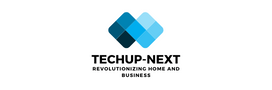A gaming PC is a personal computer specifically designed and optimized for playing video games. It commonly has more robust hardware components than a standard desktop computer, such as a high-performance graphics card, processor, and memory, to address demanding gaming requirements.
It is employed for playing video games at high graphics settings and frame rates, executing resource-intensive games, and multi-tasking in gaming sessions (e.g., streaming, recording gameplay, and having multiple applications open).
A gaming PC can achieve regular computing assignments like online browsing, content creation, and productivity in accumulation to gaming. Nevertheless, an ordinary desktop computer might be acceptable for these tasks rather than demanding the technical components and setups created for gaming. In general, a gaming PC offers a better gaming venture than a standard desktop or a gaming console, but it costs more and is more considerable.

What is needed to build a Gaming PC?
To assemble a gaming PC, you will need the following parts:
- Central Processing Unit (CPU): A high-performance processor is demanded a smooth gaming experience. Intel Core i5 or i7 or AMD Ryzen 5 or 7 are good options.
- Graphics Processing Unit (GPU): A dedicated graphics card is needed to handle the demanding graphical requirements of modern games. Nvidia GeForce or AMD Radeon are prevalent brands.
- Motherboard: The motherboard is the computer’s main circuit board and must be compatible with the chosen CPU and GPU.
- Memory (RAM): A minimum of 8GB of RAM is recommended for gaming, although 16GB is preferred.
- Storage: A solid-state drive (SSD) is recommended for fast game loading times, and a hard disk drive (HDD) can be added for additional storage space.
- Power Supply Unit (PSU): A high-quality power supply unit is needed to deliver power to all components.
- Case: The case delivers housing for all components and determines the overall size and appearance of the gaming PC.
- Operating System: Windows 10 is the most popular operating system for gaming.
- Peripherals: A gaming mouse, keyboard, and monitor are standard accessories for a gaming PC.
Note that these are the elementary components necessary to build a gaming PC. Additional features like sound cards, network cards, and different cooling solutions may be added to enhance the gaming experience or address specific requirements.
What is the difference between a gaming PC and a regular PC?
While a conventional PC can be utilized for diverse functions, including gaming, a gaming PC is devised expressly to play video games. The following are the primary distinctions between a gaming PC and a regular PC:
- Hardware: To correspond to the demands of modern games, a gaming PC often has more powerful hardware, such as a high-performance graphics card, processor, and memory. A standard PC might not be invented for gaming and may have more infrequent powerful features.
- Performance: Even with demanding games, a gaming PC is produced to provide superior performance and a fluid gaming experience. A standard PC won’t be able to manage the same performance level and won’t handle some games.
- Price: Since high-performance elements are more pricey, gaming PCs are typically more costly than standard PCs.
- Size and design: Due to the necessity for extra cooling and space for high-performance components, gaming PCs can be ampler and more elaborately designed than orthodox PCs.
In the finale, a gaming PC is made to deliver a high-performance gaming experience, as opposed to a conventional PC, which handles a blend of jobs, including gaming, but may not be optimized for it.
Things to remember when building a PC for gaming
The following considerations must be held in mind when producing a gaming PC:
- Compatibility: Verify that each component is consistent with the chosen functional system and with each other.
- Performance: Pick elements that bear the level of performance required for the gaming experience you want. It is paramount to have an assertive processor and graphics card.
- Cooling: To bypass overheating when gaming, purchase a chassis with sufficient cooling and regard additional cooling prospects, like fans or liquid cooling.
- Power: Make sure the power supply unit you selected has sufficient wattage to power all the elements, and regard future advancements.
- Storage: Regard both a solid-state drive for fast game loading times and a hard disk drive for additional storage space.
- Budget: Have a budget in mind and cling to it, as high-performance segments can be costly.
- Research: Research components and read reviews before making a purchase to ensure that you are getting the best value for your money.
- Assembly: Make sure to properly assemble the PC to ensure stability and avoid likely damage to segments.
Building a gaming PC can be a fun and rewarding adventure, but it is essential to be mindful of the above considerations to ensure a smooth and successful build. If you are looking for a reliable company, you can get more info here.