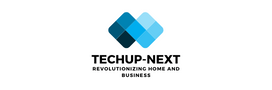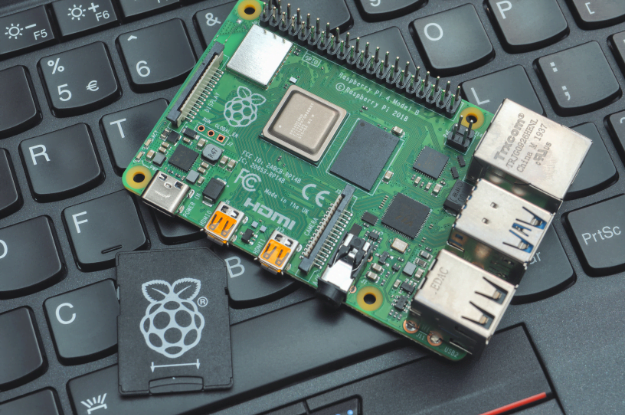The dizzying world of technology is rife with an array of complex acronyms and jargon, but few are as ubiquitous and beneficial as SSH. Yet, what lies beneath the surface of this enigmatic abbreviation? Here, we will delve into the mysteries of SSH, elucidating its fundamental purpose and explaining its vital role in our ever-evolving digital era. Departing from superficiality, we’ll dig deep into the concept of SSH, breaking it down into concrete terms and articulating its multifaceted applications.
What is SSH?
SSH provides a fortress of security for any data that is transmitted over an unsecured network. Boasting the capability to remotely access and manage servers and devices with ease, SSH has become an invaluable asset for many seeking to streamline their systems from anywhere in the world. By establishing an encrypted communication channel between two entities, this protocol offers an unprecedented level of protection when it comes to executing commands, transferring files, and modifying configurations.
How Does SSH Work?
Drawing on the wonder of cryptography, SSH employs a client-server model to protect data exchanges from intruders and eavesdroppers. Once connected, both parties employ a variety of encryption algorithms to establish a secure channel between them, safeguarding the confidentiality and validity of all information that transpires. In short, SSH safeguards your data by implementing an impenetrable shield of encryption.
The Importance of SSH
- Remote Server Management:
Utilized by system administrators and IT professionals across the globe, SSH empowers organizations to manage their servers with unparalleled efficiency, even from a remote distance. By enabling secure but expeditious access, this indispensable tool facilitates routine server maintenance, eliminating the need for physical presence and streamlining operational processes.
- Secure File Transfers:
The transmission of data between systems can be a treacherous endeavor, especially in insufficiently protected networks that are extensively vulnerable to cyber intrusion. Secure Shell technology provides a reliable solution by securely establishing encrypted links for transferring files, thus safeguarding the confidentiality of exchanged data. This is a necessity for any organization with confidential information requiring secure transit.
- Tunneling and Port Forwarding:
Utilizing SSH’s tunneling and port forwarding capabilities, users can create secure encrypted tunnels through which data and network traffic can pass with remarkable privacy and safety. This conveniently enables individuals to access resources on remote networks as if they were being used by a local machine, thereby creating an unparalleled layer of security and confidentiality.
- Git Version Control:
By leveraging SSH keys, developers can benefit from secure and expedited access to version control systems such as Git. These credentials act as digital identification, permitting users to interact with repositories without having to input passwords on every occasion. The resultant streamlining of the process increases both safety and convenience, bestowing a marked advantage on those who choose to incorporate this powerful technology into their workflow.
Implementing SSH: Steps and Best Practices
Here are the steps to take when implementing SSH:
- Generating SSH Keys:
To access secure shell (SSH) services, one must first generate SSH keys – a pair of specially coded access points: a private key that remains stored on the local machine and a public key that is uploaded onto the remote server. This implementation of authentication provides a robust defense against unwanted access, without risking exposure of confidential data. With this in mind, it is essential to employ such measures whenever engaging with distant servers.
- Using SSH Configurations:
Utilizing SSH configurations, you can easily establish connections to multiple servers while specifying individual settings for each. This eliminates the need to manually adjust authorization keys or parameters, saving time and effort with every connection. By tailoring your setup for each host, you foster a swift and secure environment that ensures maximum efficiency and reliability.
- Securing Your SSH Setup:
Secure Shell (SSH) is renowned for its high level of encryption, making it an incredibly reliable protocol for secure communications. Nonetheless, when deploying SSH, it’s important to use best practices in order to maximize the security of your connection. This involves staying vigilant with regular software updates, opting for passphrases that are difficult to crack, and preventing remote root logins. By taking these authoritative steps, you can ensure optimal protection for all your data transfers.
Efforts to mitigate cybercrime and secure online information often hinge upon the efficacy of SSH. Utilized by such major entities as Google, Amazon, and Facebook for server administration and data transport, this software technology leverages sophisticated encryption techniques to create a safe and private channel through which privileged information can travel. For Mac users seeking seamless and secure remote connections, exploring the capabilities of SSH for Mac can provide an added layer of convenience and protection.