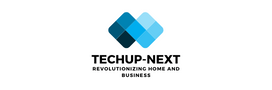Instagram is an excellent platform for sharing photos with friends and family, but it’s not working as intended for some users. Instagram won’t refresh and let them post pictures or videos, even after following all the prompts. Some people believe this is because Instagram has flagged their account as a spammer account. However, the company has yet to explain why some users are experiencing this problem while others are not.
Why is Instagram blocking some users from posting
Your Instagram account is probably blocked, so you cannot follow other users, like their posts, or comment on them. If so, you see the message ‘Action Blocked’ whenever you want to perform one of these actions. However, it differs from ‘Instagram Suspension’ in which you cannot log into your account.
The question is, why does Instagram prevent its users from performing specific actions at certain times? How can you prevent being banned? And how to make your Instagram account accessible? Here we will talk about this issue entirely and answer two main questions:
What causes Instagram to block an account?
It is often rigid when Instagram believes an account is spamming (e.g., generating useless information, bothering other users, creating fake accounts, or creating irrelevant content). It is so severe that it will even ban accounts that appear to be spammers. We mean banning a user from performing specific actions, such as commenting, liking, and following other users.
Avoid gaining too many followers and sending too many messages to other users to avoid annoying them.
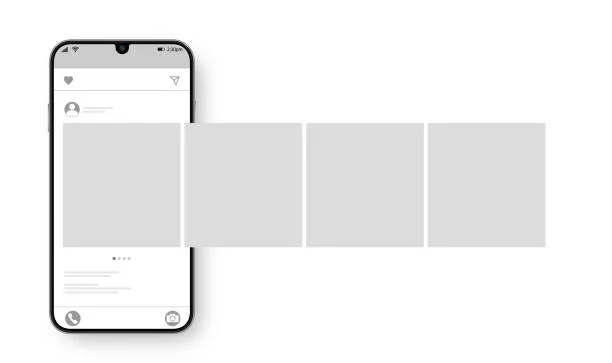
You should have enough posts on your Instagram account
Fill out your account information
Don’t publish too many posts at once
If Instagram won’t refresh, Let You Post Videos/Photos
On Instagram, your videos and photos may not appear in your feed if you post them. Instagram is testing a recent feature that restricts videos and photos from appearing if they are not posted in a certain format. Instagram Stories is a produced format.
Videos and photos in the updated story format will appear in your feed, while videos and pictures in the old format will not. We will be testing this shortly.
If Instagram won’t Let You Post Multiple Photos/Videos
If Instagram prevents you from posting multiple photos and videos, here are 5 tips to help fix the issue.
- Log out of your account and log back in.
- Check to ensure you’re using the correct Instagram app on your device.
- Reload Instagram by tapping the three lines in the top left corner and then selecting “Reload.”
- Open up the Photos tab and choose “Post again.”

If Instagram won’t refresh You Post, Stories
If you’re one of the Instagram users having trouble posting stories, there’s a good chance that Instagram is blocking your account because of a rule they’ve put in place.
Instagram recently announced that they’ll be enforcing a policy that prohibits stories from being posted if the app has been inactive for two weeks. If you haven’t used Instagram in the past two weeks, your account may be blocked.
If You Can’t Edit Your Post on Instagram
Your Instagram post will be a disaster if you can’t edit it. This social media platform is all about spontaneity and visual storytelling,
so it will likely look bad if your post is full of grammatical errors or missing essential details. To ensure your posts look their best, proofread them before hitting “post.
If You Can’t See Post, You’re Tagged In
If you’re using a computer and browsing the internet, there’s a good chance you’re using one of the many web browsers that let you “tag” articles and posts for later retrieval. Many people use this tagging system to keep track of the information they want to refer to later. However, if you can’t see the tag you’ve applied to an article or post, there’s something wrong with your browser.
How to fix the “Could not post because this photo contains content that is not allowed” error
If you are having trouble posting a photo on Instagram, you may be experiencing an error that says, “Could not post because this photo contains content that is not allowed.” This error is typically caused by nudity or graphic content. To fix the issue, you’ll need to remove the offending photo from your account or change the settings on Instagram so that it is compliant with their guidelines.

Repetitive content
One way to increase the chances of more people’s posts being seen is to post repetitive content. Posting the same photo or video multiple times can help it show up in the feeds of people who don’t follow you and those who do. But be sure not to spam your followers’ feeds with duplicate content – only post it multiple times if it’s genuinely worth sharing repeatedly!
Conclusion
In conclusion, Instagram is a platform meant for sharing photos and videos. While it is possible to share links on the platform, it is not ideal. If you want to share links on Instagram, I recommend using a different platform, such as Twitter or Facebook.