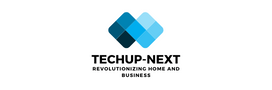In simple words, 5xx server errors mean the server caused the problem. With a 5xx code, the request can be presented with no changes.
HTTP (Hypertext Transfer Protocol) is the foundation of the World Wide Web. Built in the early 1990s, HTTP enables a Uniform Resource Locator (URL) to be associated with any document on the web. URLs are composed of a protocol identifier and a hostname or port number.
The protocol identifier identifies HTTP, while the hostname or port number identifies the server on which the document is located.
The first digit can range from 1xx to 5xx, defining the response class.
Informational response (100-199)
Success (200-299)
Redirects (300-399)
Client errors (400-499)
Server errors (500-599)
Here, we will focus on the 5xx HTTP responses.
You will learn what this code means, the most common causes, and how to detect it and fix it.
Why did my website return a 5xx server error? When does it occur?
Below is a list of the 5xx codes, briefly explaining their meaning.

500 – Internal server error
It is a generic error message that means something went wrong on the Website’s server, but the server can’t be specific about the exact problem.
501 – Not Implemented
The server running the site does not understand or support the HTTP method sent by the client. This code usually implies future availability.
502 – Bad Gateway
The code indicates that the server acting as a gateway or proxy received an invalid response from an upstream server.
The server cannot handle the request due to temporary overloading or maintenance of the server. When this code appears, Google understands you have a temporary issue and does not penalize your site or deindex your page.
504 – Gateway timeout
The server does not receive a timely response from another server acting as a gateway or proxy and cannot complete the client’s request within the given time frame.
505 – HTTP Version Not Supported
This error appears when the server does not support the HTTP protocol version used in the browser request.
506 – Variant Also Negotiates
The code indicates an internal server configuration error. The server has detected a circular reference when processing the negotiation part of the requested content.
507 – Insufficient Storage
This status code is returned when the server cannot create or modify the requested resource because there is not enough free storage space. Just like the 503 server error, this is also a temporary condition.
508 – Loop Detected
This error appears when the server tries to process the request and finds an infinite loop. This code shows that the entire operation has failed.
510 – Not Extended
The browser does not have the necessary extension to understand the request.
511 – Network Authentication Required
This error appears when the client (browser) needs to authenticate to gain network access. The response representation should contain a link to a resource that lets users send their credentials.
How to detect 5xx error codes?
If you’re experiencing an error code on your computer, there are a few things you can do to try and determine what the code means. First, check the error message for any clues. If there’s no helpful information included in the message, look for other symptoms that may point to the problem.

Once you’ve determined the root cause of the issue, there are a few different ways to fix it.
Leaving aside the possibility of going page by page to find a 500 error (extremely time-consuming), the best option is to use an SEO Crawler that quickly points out these pages.
How to fix 5xx server error
Once you’ve detected any 500s errors with an SEO Crawler, it’s time to fix it.
Before you get down to business, reload the page that has returned a 5xx error in your browser to see if it persists. Sometimes, this simple action will save you a lot of time.
Google considers that temporary errors such as 503 can be fixed quickly, so it does not penalize or deindex the pages that return this code. Make sure your web server is active, and check if you need to add more space.
Check the error logs for your server. You can get extra information about your error status codes by performing log file analysis.
Make sure your server is not overloaded or misconfigured. In that case, you must check it with your developers or contact your hosting provider.
Review the changes you’ve made recently to see if any of them might be the cause. Sometimes, plugin issues such as faulty installation or incompatibilities may lead to errors. Deactivate the plugins and check if the error disappears.
In that case, activate the plugins one by one to detect which one is causing the issue.